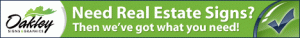If you’re an iPhone user, you probably updated to iOS 11 this week. Along with many “under the hood” improvements to Apple’s mobile operating system, you may have noticed your phone’s battery life taking a significant hit.
If you’re an iPhone user, you probably updated to iOS 11 this week. Along with many “under the hood” improvements to Apple’s mobile operating system, you may have noticed your phone’s battery life taking a significant hit.
This piece from Mashable provides some excellent visibility into your phone’s battery usage and will even help you identify services you can turn on/off in order to extend your battery life without impacting your phone’s functionality. Tips include:
- Figure out what’s sucking your battery (Settings > Battery)
- Low Power Mode
- Fix your auto-lock.
- Disable location services.
- Turn of “Push” on your email accounts.
- Turn on auto-brightness.
- Don’t use data when you could be using wifi.
- Turn off background auto-refresh.
- When you don’t have cell coverage, use Airplane Mode.
- Make sure your computer is on while it’s charging your phone.
Read detailed how-tos with screen shots in the original Mashable article here: