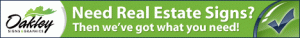Have you ever composed an email message or blog post, only to find that when you paste it into WordPress or your email program, it gets polluted with strange symbols, line breaks, and other “noise”?
Have you ever composed an email message or blog post, only to find that when you paste it into WordPress or your email program, it gets polluted with strange symbols, line breaks, and other “noise”?
If you are sick and tired of articles you receive not formatting correctly or displaying weird characters when you place them into your blog, Article Formatter may help.
This free online tool will allow you to “clean” your content before you post or send it. It’s easy to use:
1. Visit http://www.articleformatter.com
2. Paste the contents of your article/email/blog post into the text area field on the page.
3. Select the options you want to use to clean the text. (Choose: Remove line breaks, Word Document Fix, or both.)
4. Click “FORMAT.”
5. Copy the text from “Formatted” tab and use wherever you want to post/send the cleaned up content.
Bingo! Your text is now clean.