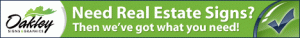A tip of the hat to Mashable for this helpful guide to the keyboard shortcuts you can use to use Facebook faster. Just like you might use key combinations in Word or Excel to speed your tasks along, Facebook’s social shortcut keys will have you updating, searching, and sharing in record time.
A tip of the hat to Mashable for this helpful guide to the keyboard shortcuts you can use to use Facebook faster. Just like you might use key combinations in Word or Excel to speed your tasks along, Facebook’s social shortcut keys will have you updating, searching, and sharing in record time.
From the original article:
Shortcuts are browser-specific, so you’ll need to memorize the relevant key sequence for the browser you use from the list below:
- Internet Explorer for PC: Alt + [key stroke], then Enter
- Firefox for PC: Shift + Alt + [key stroke]
- Firefox for Mac: CMD + [key stroke]
- Safari for Mac: CMD + [key stroke]
- Chrome: Ctrl + Alt + [key stroke]
Navigation Key Strokes:
- / = Search
- 0 = Help
- 1 = Home
- 2 = Timeline
- 3 = Friends
- 4 = Inbox
- 5 = Notifications
- 6 = Account Settings
- 7 = Privacy
- 8 = About
- 9 = Terms
Actions:
- c = comment when on a story in your News Feed
- j and k = scroll between News Feed stories
- l = like or unlike a selected story
- m = new message