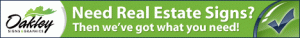Here’s a Google Chrome extension which will help you gather and remember all of those little snippets from the web you want to save for later. The extension is called “Memomize” and it works like this:
Here’s a Google Chrome extension which will help you gather and remember all of those little snippets from the web you want to save for later. The extension is called “Memomize” and it works like this:
- Highlight text from any webpage.
- Right click the selection and choose “Add to Memomize.”
- The next time you open a blank tab, you’ll see all the notes you’ve saved, plus links to where you originally copied them.
In addition to trimming bits of recipes, inspiring quotes, and bits you might like to turn into social media posts, Memomize is also useful for highlighting bits of email messages you need to respond to you’d like to be reminded of later.
Use Chrome? Try Memomize here:
https://www.memomize.com/