Being able to quickly annotate and share a screenshot on your computer or mobile device is often far more efficient than writing an email describing problems, changes, or asking questions.
Imagine, for example, that you’re redesigning your website, and you want to show your web designer what looks wrong from your perspective in your web browser. Wouldn’t it be easy if you could just snap a picture of what you see and instantly draw right on the screenshot to highlight the bug?
What about property photos? Sometimes you need to explain to a photographer where pictures should be cropped, focused, or re-shot. Wouldn’t it be nice to just screenshot the photo and draw errors to direct the changes?
At Skitch.com you can quickly download a free app for Mac and Android devices which will allow you to do all of these things in a snap. From the website:
“Skitch opens up a small app that shows the screenshot and allows you to manipulate it in a variety of ways: resize, rotate, annotate, etc. It’s ridiculously easy and lightweight, yet incredibly robust (in terms of quality of functionality, not necessarily breadth of functionality — it’s no Photoshop). It might be the most fluid annotation software I’ve ever seen.”
(Whitney Hess, Interaction Designer)
What’s more, Skitch.com is now a part of the popular “remember everything” application, Evernote. Use Skitch to grab pictures, text, and other bits you don’t want to forget while you’re browsing, and send them right into Evernote.


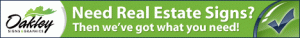

Love this!! Perfect way to communicate the details without confusion. Thanks!
This sounds very useful. Will try it. Thanks for good tools, as always.
Would love this app. Clicked on link was brought to Apple where the app button said something like “view on Apple site”. Clicked and brought to generic Apple screen w everything but Skitch. Seared the apps for Skitch and got nothing. Has this app been pulled? Same results no matter what platform I search on.
Hi Judy,
I’m not sure why you’re not seeing it. When I open iTunes and search the Apple Store for “Skitch” I am able to find it for iPad for free.