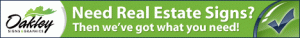As video continues to develop as a dominant force in the future of online marketing and communication, many agents face the difficult question of how to use video when they do not have the time, money, or technical expertise to produce full-featured videos for their listings.
As video continues to develop as a dominant force in the future of online marketing and communication, many agents face the difficult question of how to use video when they do not have the time, money, or technical expertise to produce full-featured videos for their listings.
One approach is to take photos of your listings and create slide shows which can then be exported to video for YouTube.com and other video sharing sites.
The devil, however, is really in the details. Use these five small, but effective techniques to make your videos more entertaining and more effective at communicating essential information:
1. Use a special effect / transition in the video to draw the eye into or across the photo– typically called the “Ken Burns” effect. This motion keeps the photos from sitting idle in the video.
2. Incorporate some music to the photos; you could also record audio of yourself talking about attributes of the property (or do both).
3. In YouTube, title every video with the property address as well as a contact phone number. This way, your contact information TRAVELS with the video, wherever it may be embedded or shared!
4. Inside of each video, make sure to include the address of your website– this way, individual videos become magnets for traffic back to your site, even if the video is embedded in other pages.
5. Use the same videos for “Available” and “Just Sold” properties. When a property is no longer on the market, you can easily change the text above the video to “Just Sold” to showcase past listings you’ve successfully brought to market.
If you think video is out of range for you, think again. This is an excellent, low-cost, low-overhead model for increasing prospect engagement on your own website.