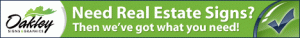Here’s a handy new feature rolling out across Gmail’s popular email platform: confidential emails. It’s a sophisticated new feature which allows you to limit who and how people are able to use emails you send.
Here’s a handy new feature rolling out across Gmail’s popular email platform: confidential emails. It’s a sophisticated new feature which allows you to limit who and how people are able to use emails you send.
From the Gmail documentation page on the feature:
“You can send messages and attachments with Gmail’s confidential mode to help protect sensitive information from unauthorized access. You can use confidential mode to set an expiration date for messages or revoke access at any time. Recipients of the confidential message will have options to forward, copy, print, and download disabled.”
Some options include sending an SMS message with a code in order to open/read the message, and setting “self-destruct” times for the message. You can also “revoke access” to messages early if you want.
This is a handy way to integrate a little security into sensitive email messages, and we urge you to check it out. Gmail offers this caveat, however:
“Although confidential mode helps prevent the recipients from accidentally sharing your email, it doesn’t prevent recipients from taking screenshots or photos of your messages or attachments. Recipients who have malicious programs on their computer may still be able to copy or download your messages or attachments.”
Watch a tutorial how to use the feature on Gmail’s documentation page: