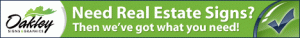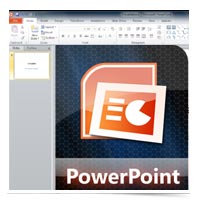
Like all powerful tools, it can be used for good... and for ugly.
It’s a tough lesson to learn, but in 9 out of 10 cases, it’s the truth: Your PowerPoint presentation is just ugly. As in: “Glad that’s not my baby” ugly.
Crammed slides, wonky transitions, crazy fonts… they’re all typical symptoms of Ugly PowerPoint Disease (UPD). But the good news is, with a few simple practices, you can help cure Ugly PowerPoint Disease.
To that end, we bring you the wisdom of Marshall Makstein, co-founder of eSlide. Makstein insists that when PowerPoint is “used correctly, it can be helpful in communicating complicated information and bring life to a new idea or product.”
We encourage you to read the helpful details Makstein offers in the full article. His major advice falls under the following categories:
1. Keep things aligned (using the alignment tool)
2. Use colors that work together (with a link to a color wheel)
3. How to use art to enhance the slide
4. How to insert a screenshot
5. Start with dummy text to work on layout
6. Present with “speaker notes” (instead of reading the slide)
7. Present more slides with less overall content
Help fight Ugly PowerPoint Disease today. Read these tips!:
http://www.openforum.com/articles/create-powerpoint-presentations-that-get-results