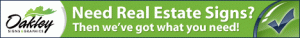Did you know you could create custom vibration alerts with the iPhone and associate them with contacts? It’s true. Most people had no idea this feature rolled out way back with iOS 5. It’s part of their accessibility package, included with the phone’s software.
Did you know you could create custom vibration alerts with the iPhone and associate them with contacts? It’s true. Most people had no idea this feature rolled out way back with iOS 5. It’s part of their accessibility package, included with the phone’s software.
Why use custom vibrations? One handy use for the function is associating a custom vibration with only urgent contacts. Your wife, your kids, or even a high-profile client could merit a custom vibration.
With custom vibrations, you can keep your phone on silent but not interrupt the flow of a meeting or conversation to check your screen if you’re receiving an urgent call. When you feel the custom vibration, simply excuse yourself to handle the call.
You can choose from default “custom” vibrations, or even use Apple’s interface to tap out your own.
For complete instructions, check out this post on PC World:
http://www.pcworld.com/article/242238/how_to_use_custom_vibrations_in_ios_5.html