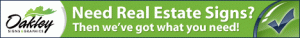With the advent of the iPad Pro and improvement of the Apple Pencil, treating a tablet like, well, a real notebook is finally a reality. Whereas a standard yellow legal pad will still fit the bill, there’s something extremely appealing about the cloud-enabled bells and whistles approach to capturing and storing your thoughts.
With the advent of the iPad Pro and improvement of the Apple Pencil, treating a tablet like, well, a real notebook is finally a reality. Whereas a standard yellow legal pad will still fit the bill, there’s something extremely appealing about the cloud-enabled bells and whistles approach to capturing and storing your thoughts.
But note taking is only as good as its app. One leader in the field is Notability by Ginger Labs. The snappy interface and clever design offers a host of helpful features:
- Combine handwriting, photos and typing in a single note. Use a wide range of note-taking and sketching tools to capture every detail. You can even add and annotate PDFs in Notability.
- Experiment with different tools to create beautiful, hand-crafted notes and sketches. Continue to scale, rotate, and recolor your ideas and sketches until your notes are just how you want them.
- Zoom in on the specifics, or explore the big picture by combining sketches, outlines, and type. Now you are ready to share your notes with colleagues or study partners through Google Drive, AirDrop, Email and Dropbox.
If you have an iPad Pro and are searching for that ideal note taking app, check out Notability today:
(If you own a Microsoft Surface Pen, you might be interested in this piece with “7 essential apps” for note taking and more.)