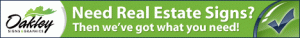Here’s a simple tip to make bulk email more personal.
Here’s a simple tip to make bulk email more personal.
Have you ever wished you could use Gmail to personalize a mass email to your contacts? While traditional email programs such as Outlook have offered basic mail merge functions for years, many users of web-based mail such as Yahoo! and Gmail have missed out on the ability to leverage mail merge functions.
Well, now Gmail users have access to a relatively simple method that makes it possible to perform mail merge functions. This step-by-step tutorial by Amit Agarwal of Digital Inspiration shows you everything you need to know to make mail merge work:
http://www.labnol.org/software/mail-merge-with-gmail/13289/
Be sure to watch the video for a helpful overview, and read the instructions below the video to try it for yourself.
The next time you’re planning an open house, a party at your home, or even a holiday note to your inner circle, add a little more personality to the stock email with a mail merge. It’s also great, free alternative for agents who have yet to invest in a mailing list service or software package.